
Download Cash App: A Comprehensive Guide for Users
Are you looking to download the Cash App on your smartphone? If so, you’ve come to the right place. The Cash App is a popular mobile payment service that allows users to send and receive money, invest in stocks, and even purchase Bitcoin. In this detailed guide, we’ll walk you through the process of downloading the Cash App, its features, and how to use it effectively.
How to Download Cash App
Downloading the Cash App is a straightforward process. Follow these steps to get started:

- Open your smartphone’s app store. If you’re using an iPhone, it’s the Apple App Store; for Android users, it’s the Google Play Store.
- Search for “Cash App” in the search bar.
- Tap on the Cash App icon to view the app’s details.
- Tap the “Install” or “Get” button to download the app.
- Once the download is complete, tap the “Open” button to launch the app.
Remember that the Cash App is available for both iOS and Android devices. Ensure that your device meets the minimum system requirements to run the app smoothly.
Features of Cash App
The Cash App offers a range of features that make it a versatile mobile payment service. Here are some of the key features:
- Send and Receive Money: Users can easily send and receive money from friends, family, or businesses. Simply enter the recipient’s phone number or email address, and the money will be transferred instantly.
- Direct Deposit: Users can set up direct deposit to receive their paychecks, tax refunds, and other payments directly into their Cash App account.
- Invest in Stocks: The Cash App allows users to invest in stocks, ETFs, and other financial instruments. Users can start investing with as little as $1.
- Purchase Bitcoin: Users can buy, sell, and hold Bitcoin directly within the Cash App. This feature is particularly popular among cryptocurrency enthusiasts.
- Debit Card: The Cash App offers a free Visa debit card that can be used to make purchases, withdraw cash from ATMs, and receive cash back at participating retailers.
How to Use Cash App
Now that you’ve downloaded the Cash App and familiarized yourself with its features, let’s take a closer look at how to use it effectively:
Creating an Account
To create an account, follow these steps:
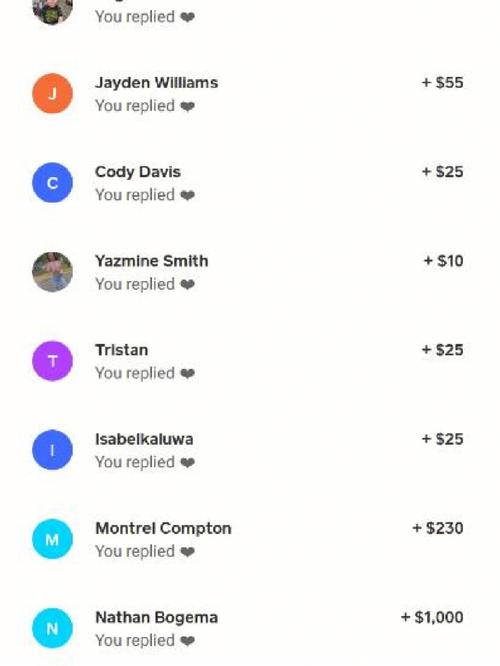
- Open the Cash App and tap the “Sign Up” button.
- Enter your phone number and verify it by entering the code sent to your phone.
- Set up a password for your account.
- Enter your personal information, including your name, date of birth, and Social Security number.
- Link a bank account or debit card to your Cash App account.
Using the Cash App
Once your account is set up, you can start using the Cash App for various purposes:
- Send and Receive Money: To send money, tap the dollar sign icon, enter the recipient’s phone number or email address, and enter the amount. To receive money, simply share your Cash App $Cashtag with others.
- Direct Deposit: To set up direct deposit, tap the three dots in the upper-right corner of the app, select “Direct Deposit,” and enter your account and routing numbers.
- Invest in Stocks: To invest in stocks, tap the stock icon, select the stock you want to buy, and enter the amount. You can also set up automatic investments by enabling the “Round Up” feature.
- Purchase Bitcoin: To buy Bitcoin, tap the Bitcoin icon, select the amount you want to purchase, and confirm the transaction.
- Use the Debit Card: To make purchases with your Cash App debit card, simply tap the card icon and enter your PIN at checkout.
Security and Privacy
Security and privacy are crucial when it comes to mobile payment services. The Cash App takes several measures to ensure the safety of your transactions:





